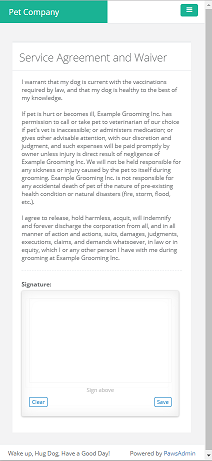Quick Links
- Customer waiver
Admin > Store Configuration > Customer Waiver Signature
How it Works
If you'd like your customers to sign an agreement & waiver directly in PawsAdmin to save your workload, add an agreement & waiver in Customer Waiver Signature.
If you enabled the E-mail option, your customer will receive a copy of their signed waiver in E-mail.
Once set up, after adding a customer, you will be directed to the signing page where you can ask your customer to review and sign the agreement. Once saved, the signature is saved in the customer profile page.
The signing page is prompted to new customers after they sign-up for Online Booking. It is also prompted after a new pet is added in PawsAdmin.